NVENC & Framebuffer Sizing
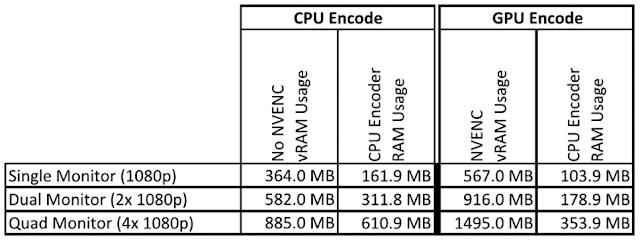
Coming from K2 based servers, we did not have the GPU monitoring capabilities or NVENC in our existing VDI servers. That being said, the new monitoring features available on Maxwell and Pascal series GPUs have exposed some interesting sizing considerations when using NVENC. As we've been putting the new Tesla P4 based servers into production, we've noticed much higher GPU usage at idle than expected. Initially, to compensate, we've increased the framebuffer profile from "P4-1Q" to "P4-2Q" and see if that solved the performance issues and high framebuffer usage. Indeed it did, so I went searching for why! Turns out (and this make total sense) that the encode process is using additional video RAM over what it was using without NVENC. Using RDanalyzer I looked at the encoder memory usage for Single, Dual, and Quad monitor systems using both CPU and GPU encode. See the table below: Takeaways: The NVENC vRAM/FB usage increase is approximat...
