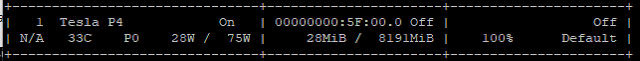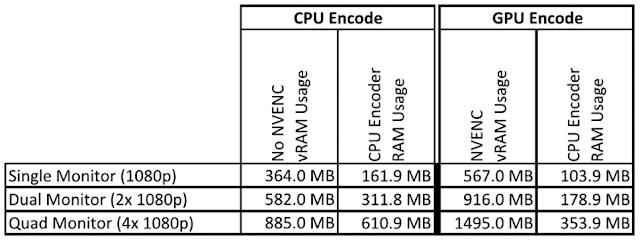VDI by Day, Compute by Night - XenServer
Tony Foster posted this article earlier today about running computer on unused GPUs at night and running VDI during the day on VMware. I have been using a rudimentary batch script to do the same for XenServer for almost a year now, so I thought I'd formalize it with his inspiration! As always, I'm sure I stole some of this code from someone else, but I have no record of it at this point. The first step to any problem is to define the problem and the steps required to solve it... Problem: During the day our VDI instances use a P4-2Q profile and are spread across 3 hosts. The off hours workload ideally would have a P4-8Q profile. For this solution we will aim to evacuate 2 hosts of all VDI workloads after hours and restore them before workers return in the morning. There could be more logic here, including checking to make sure we don't see a spike in after hours usage and need to power down compute workloads to accommodate. Basic steps to solve: 1.) In orde...